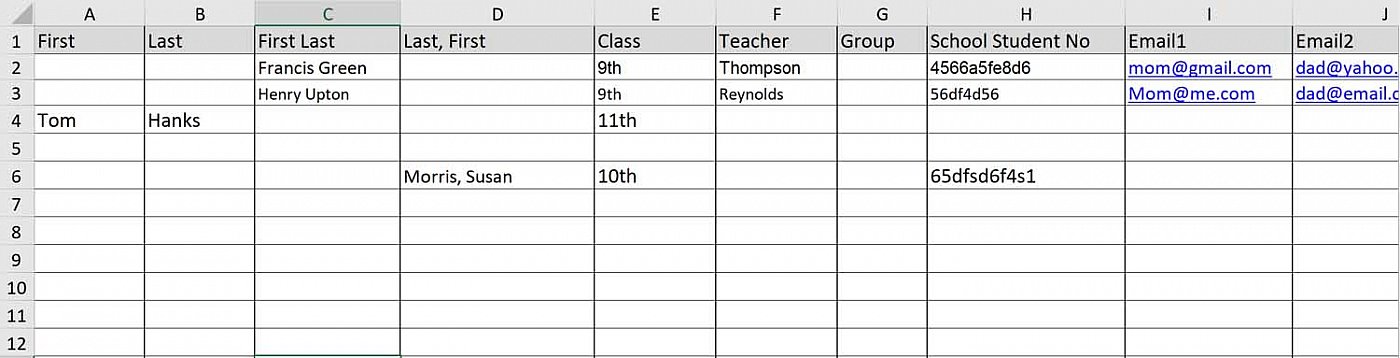In the WHITE BOX at the bottom of the page, please
DOWNLOAD our EXCEL TEMPLATE which looks like this:
Paste First Names into Column A and Last Names in Column B
- OR -
First and Last in Column C
- OR -
Last, First in Column D
The Class Designation must go in Column E
Once complete, save the Excel Sheet and upload it using the "Choose File" button below and then the green "Upload" button.
Leave the other columns blank if they are not needed. But usually, Teacher Names ARE needed for lower grades; and your School Student Numbers are needed if you want parents to search by this number or if we need this number for you "lunch" photos or "reference" photos. Please email or call our office first if you have questions. Thanks!
704-889-7800 or info@stjohnphotography.com